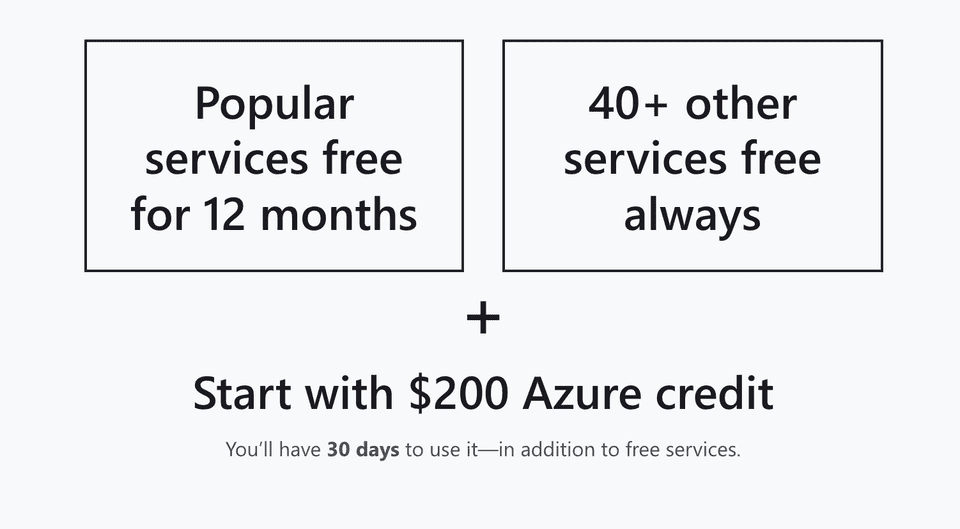Getting started with Microsoft Azure
Sign Up with $200 Free Credits
Starting with Microsoft Azure is free. Usually, you’ll get a $200 credit for your first 30 days. And even after this period, you’ll have access to popular services for free for the first 12 months and you can use approx. 40 services for free forever.
You can sign up directly on azure.microsoft.com
Install Software
CLI
To create resources in Azure from the command line, you’ll need the Azure CLI tools.
Installation guides are available for
VSCode
If you use VSCode (which I strongly recommend), the Azure extensions are really handy helpers for every workflow related to Azure.
The Azure Tools extension comes with functionality for almost every service of Azure inside VSCode.